Set variable
The "Set variable" block allows you to set a particular value to a variable.
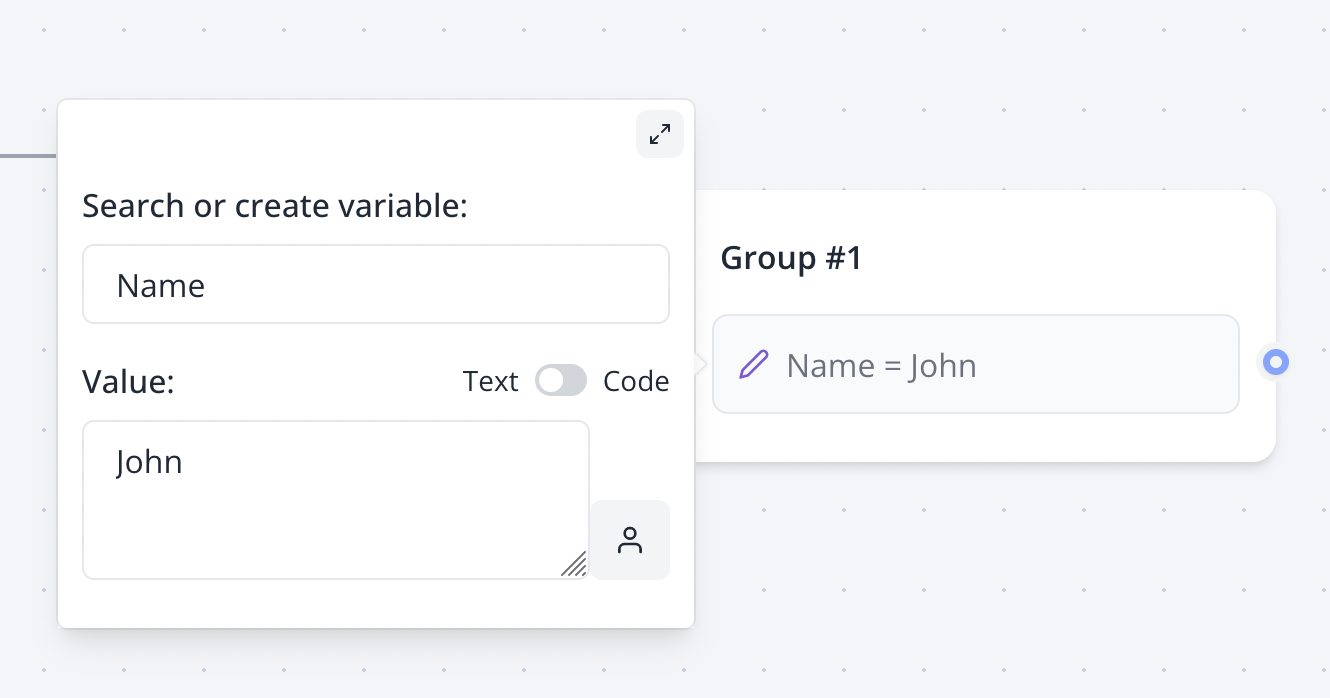
This value can be any kind of plain text but also Javascript code.
Expressions with existing variables
It means you can apply operations on existing variables.
Add a value to your variable:
{{Score}} + 5
Compute a sum of variables:
{{Score}} + {{Answer}}
Multiply variables together:
{{Score}} * {{Multiplier}}
Compute a percentage:
{{Score}} * 100 / {{Max Score}}
Code
The code value should be written Javascript. It will read the returned value of the code and set it to your variable.
const name = 'John' + 'Smith'
return name
If you don't provide the return keyword then it will be automatically prepended to the beginning of your code.
'John' + 'Smith'
is the same as
return 'John' + 'Smith'
Current Date
You can create a Submitted at (or any other name) variable using this code:
new Date().toISOString()
It will set the variable to the current date and time.
Random ID
Or a random ID:
Math.round(Math.random() * 1000000)
Current URL
A popular request also is to set a variable to the current URL. Here is the value that should be inserted:
window.location.href
It will not give you the parent URL if you embed the bot on your site. A more bulletproof option is to pass the URL as a hidden variable in the embed code options. You can find an example here.
Extract a cookie
This code allows you to extract the value of a cookie called "my_cookie":
const getCookie = (name) => {
const value = `; ${document.cookie}`
const parts = value.split(`; ${name}=`)
if (parts.length === 2) return parts.pop().split(';').shift()
return 'not found'
}
return getCookie('my_cookie')
As you can see the code can also be multi-line. The Set variable block will get the value following the return statement.